Google Chrome can be configured to save the browsing session on close so that the user can continue the session on the next startup. All websites and services that had been open in tabs are reopened on the next browser start. It sometimes happens that Google Chrome cannot open a website, displaying a dreaded “Oops! Google Chrome could not connect to” error instead.
Strange if the site was working fine some time ago. Users who check the website in another browser installed on the system would find out that the page loads and displays fine in that browser which leads to the only possible conclusion that it is a Google Chrome problem.
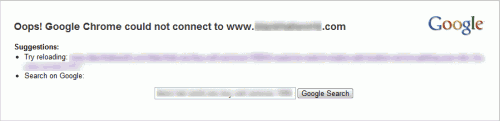
Oops google chrome could not connect to
DNS Fetching speeds up page loading by about 250ms. Chrome users who experience connection difficulties regularly might want to try turning the feature off to see if it resolves the issues.
This is done in the Chrome options. A click on the Wrench icon in the upper right corner and the selection of Options opens the settings window of the web browser.

DNS pre fetching
0 comments:
Post a Comment